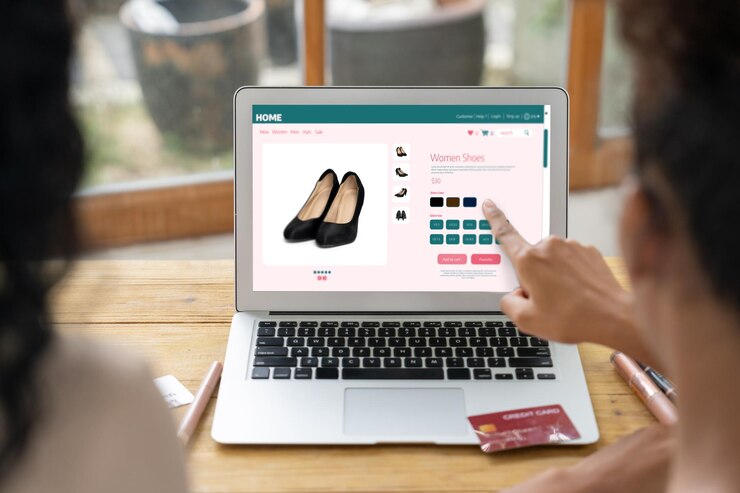Creating an ecommerce website allows you to showcase your products or services to a global audience and drive sales. WordPress, a popular content management systems (CMS), offers a flexible and user-friendly platforms to build your ecommerce website. In this blog post, we will guide you with the process of creating an ecommerce websites using WordPress.
Choose a Reliable Web Hosting Provider:
Before diving into the website creation process, it’s important to select a reliable web hosting provider. Look for a hosting service that offer great performance and security features, and excellent customer support. Some popular web hosting providers include Bluehost, SiteGround, and DreamHost.
Install WordPress:
Once you have selected your web hosting provider, you can install WordPress on your domain. Many hosting providers offer a one-click WordPress installation feature, making it quick and easy to set up your website. Follow the instructions provide by your hosting provider to install WordPress.
Select an Ecommerce Theme:
WordPress offers a wide range of ecommerce themes that are specifically designed for online stores. These themes provide pre-built layouts and features tailored for ecommerce functionality. You can choose a theme from the official WordPress theme directory or explore premium themes available on marketplaces like ThemeForest.
Install and Configure an Ecommerce Plugin:
To add ecommerce functionality to your WordPress website, you’ll need to install an ecommerce plugin. WooCommerce is the most popular and feature-rich plugin for creating online stores with WordPress. Install the WooCommerce plugin and follow the setup wizard to configure essential settings such as currency, shipping options, and payment gateways.
Customize Your Website:
Once you have installed the ecommerce plugin, you can start customizing your website to match your brand identity. WordPress provides a user-friendly interface for customizing themes and adding content. Customize the colors, fonts and logo, and other design elements to create a visually appealing and cohesive website.
Add Products and Categories:
With WooCommerce installed, you can easily add products to your online store. Create product categories and subcategories to organize your inventory. Add detailed product descriptions and high-quality images, and any other relevant informations to showcase your products effectively
Set Up Payment Gateways:
To enable secure and convenient online transactions, integrate payment gateways with your ecommerce website. WooCommerce supports various payment options, including PayPal, Stripe, and Authorize.net. Set up your preferred payment gateways and configure the necessary settings to ensure seamless payment processing.
Configure Shipping Options:
Shipping plays a crucial role in ecommerce. Set up shipping options in WooCommerce based on your business requirements. Define shipping zones and rates and methods to provide accurate shipping information to your customers.
Enhance Website Functionality with Plugins:
WordPress offers an extensive collection of plugins to enhance your website’s functionality. Explore plugins for SEO optimization and social media integration, email marketing, and more. Install and configure relevant plugins to optimize your ecommerce website.
Test and Launch Your Website:
Before launching your ecommerce website, thoroughly test its functionality and user experience. Place test orders, validate payment processing, and ensure that everything is working smoothly. Make any necessary adjustments or optimizations based on user feedback. Once you are satisfied with the website’s performance, officially launch your ecommerce store.
Conclusion:
Creating an ecommerce website with WordPress is a rewarding journey that allows you to establish an online presence and reach a wider customer base. By following the step outlined in this blog post, you can leverage the power of WordPress and WooCommerce to build a professional and successful ecommerce website.
Do you want to discover how to build an e-commerce store ? Read here about the TIPS FOR YOUR E-COMMERCE STORE .
FOLLOW US ON INSTAGRAM!